Enhance Your Ford F150 with Android Radios
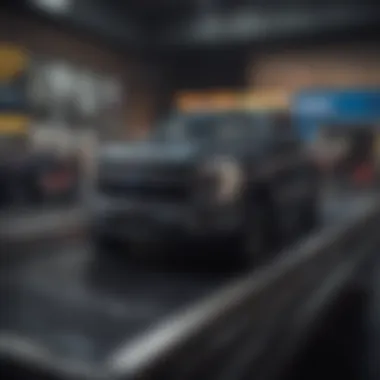

Intro
In the rapidly evolving world of automotive technology, integrating an Android radio into your Ford F150 can substantially elevate your driving experience. Many owners of this popular truck are finding that traditional audio systems simply cannot compete with the features and functionalities offered by a modern Android radio. With the ability to access apps, navigation, and hands-free calling, it's no wonder that more drivers are considering this upgrade.
Moreover, the distinct advantages of these systems—from seamless smartphone connectivity to enhanced entertainment options—make it a worthwhile investment. This guide is designed to navigate you through every aspect of choosing and installing the right Android radio for your Ford F150, ensuring you make an informed and satisfying decision.
Aspects covered in this guide include an in-depth examination of the vehicle itself, head-to-head comparisons of popular models, buying advice tailored to various lifestyles, insights into current market trends, and practical considerations regarding maintenance and ownership costs. This comprehensive resource will arm you with all the information needed to keep you ahead of the curve.
The automotive landscape is shifting, and so are consumer preferences. Riding the wave of technological advancements allows drivers not just to enjoy their ride but also to enhance functionality in a way that aligns with contemporary living. Buckle up, and let's drive into the heart of the matter.
Preamble to Android Radios
In today’s automotive landscape, Android radios have become a cornerstone of in-car technology, revolutionizing the way drivers interact with their vehicles. These systems not only offer enhanced connectivity and entertainment options but also redefined the entire driving experience. When it comes to the Ford F150, a truck already revered for its performance and utility, upgrading to an Android radio can transform it into a hub of modernity and comfort.
The significance of incorporating an Android radio into your Ford F150 can’t be overstated. With an Android radio, owners gain the ability to seamlessly connect their devices, access a plethora of applications, and utilize advanced navigation systems, all while on the move. Think about it this way: driving should be more than just getting from point A to point B; it should be an experience filled with ease, utility, and enjoyment. Android radios provide that and more.
Definition and Overview
At its core, an Android radio is an in-car multimedia system that runs on the Android operating system. Unlike traditional car stereos, which often limit functionality to basic radio and Bluetooth, Android radios bring the full Android experience into the vehicle. This means users can download apps, stream music, conduct hands-free calls, and use Google Maps or navigation apps with remarkable ease. Essentially, it’s like having a smartphone built right into your dashboard.
Android radios come in different shapes and sizes, tailored specifically to fit a variety of vehicles, including the Ford F150. The interface is generally designed to be user-friendly, featuring touchscreens that respond quickly to user inputs. Not only do they enhance the aesthetic appeal of the vehicle’s interior, but they also add layers of functionality that drivers today have come to expect.
Evolution of In-Car Technology
To fully appreciate the impact of Android radios, it’s worthwhile to look back at the evolution of in-car technology. From the early days of simple AM/FM radios to cassette players, and then CD players, the journey has been nothing short of transformative. The advent of digital audio, satellite radio, and even auxiliary connections paved the way for what we see today.
In recent years, with the rise of smartphones, vehicles began to integrate Bluetooth technology, allowing for hands-free communication and audio streaming. This marked a significant step in enhancing driver safety while keeping them connected. However, it was the introduction of Android radios that truly altered the dynamics, shifting from basic utilities to comprehensive infotainment systems. Now, drivers can not only play music or take calls; they can navigate, check emails, and even control smart home devices—all from their vehicle.
As technology continues to advance rapidly, the expectation for smarter and more interactive driving experiences grows as well. This is where Android radios shine, providing a glimpse into the future of automotive technology. With every update in the Android ecosystem, users get enhanced features, improved performance, and even greater compatibility with various devices.
With their cutting-edge capabilities, Android radios not only enhance your driving experience but also align with the fast-paced technological advancements of today’s world.
In essence, adopting an Android radio for your Ford F150 is not just an upgrade; it’s a decision that prepares your vehicle for the future.
Ford F150: A Brief Overview
The Ford F150 has established itself as more than just a truck; it’s a staple in American culture and the automotive landscape. Known for its rugged durability and power, this vehicle offers a unique blend of capability and comfort. In this section, we’ll explore the significance of the Ford F150 in relation to upgrading to an Android radio, unraveling the reasons why this connection is essential for any F150 owner.
History and Popularity
The history of the Ford F150 dates back to its launch in 1948. Over the decades, it has consistently evolved into a powerhouse, leading the sales charts for decades. What sets the F150 apart is not only its on-road performance but also the community that surrounds it. The model has garnered a dedicated fan base that appreciates its versatility. Those who choose the F150 are often looking for a vehicle that can handle the rigors of both daily commutes and adventurous outings.
This popularity isn't merely about sales figures; it's about a lifestyle. Enthusiasts frequently showcase their vehicles on forums like Reddit and can often be seen discussing upgrades and modifications, including the incorporation of modern technologies like Android radios. This community-driven aspect not only enhances the driving experience but also fosters camaraderie among owners.
Unique Features of the F150
Many features contribute to the F150's reputation. Key among these is its towing and payload capacity, which is impressive and often unmatched in its class. This characteristic makes it an excellent choice for those who need a vehicle that can help haul heavy loads, whether it be for work or play.
The interior of the F150 also deserves attention. The design prioritizes comfort and practicality, providing ample space for passengers and cargo alike. The availability of options for customization is another attractive feature. Ford offers various trims, including the luxurious King Ranch and the rugged Raptor, catering to a diverse range of drivers.
When you combine these unique attributes with the modern conveniences of an Android radio, the F150 transforms into not just a workhorse, but a mobile command center. This system provides connectivity options, access to applications, and enhanced navigation, making it easier to enjoy journeys, whether short or long. Owners can tailor their setup to fit their lifestyle, thereby maximizing the functionality of their vehicle.
Quote: "The Ford F150 isn’t just about transportation; it’s about creating experiences on the road."
In summary, the Ford F150 stands out because of its blend of history, community, and unique features, making it a prime candidate for those looking to upgrade with an Android radio. Understanding these aspects can significantly enhance the experience for anyone behind the wheel.
The Benefits of Upgrading to an Android Radio
Upgrading to an Android radio in your Ford F150 is more than just a tech upgrade; it's about enhancing your overall driving experience. In an age where technology sees constant advancement, having a capable infotainment system can truly change how you interact with your vehicle. Here, we explore the specific advantages of this upgrade, focusing on key elements that demonstrate why it’s a worthwhile investment for any F150 owner.
Enhanced Connectivity Options
One of the most significant perks of an Android radio is the expanded connectivity it provides. Imagine having the ability to sync your smartphone without a hitch. Bluetooth capabilities allow for hands-free calling and audio streaming, making you less distracted while keeping you connected on the go.
If your truck uses Wi-Fi, or if you enable hotspot features, it opens the door to an array of mobile apps that keep you entertained and informed.
- Connect seamlessly: Multiple devices can link up, which is perfect for families on road trips, where everyone can share the music playlist.
- Streaming made easy: With platforms like Spotify or Apple Music at your fingertips, you can access millions of songs without needing to fuss with CDs or USB drives.
- Smart home integration: Some high-end models let you control smart home devices right from your truck, a feature that is both convenient and impressive.
Access to Modern Applications
With the integration of Android, your F150 gets access to a treasure trove of applications that can elevate both productivity and leisure. No longer are drivers limited to factory-installed options. Today’s platforms let you download apps that fit your lifestyle.
For instance:
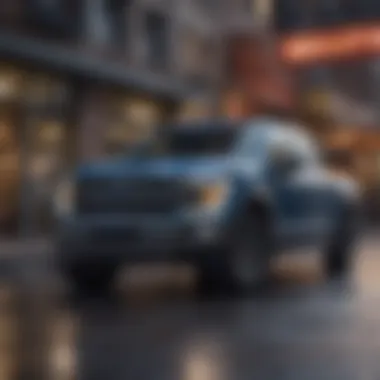

- Navigation apps like Google Maps or Waze provide real-time traffic updates, different routes, and alternative paths that can save you time and gas.
- Communication apps let you send messages through text or chat while keeping your hands on the wheel.
- Entertainment apps can turn your truck into an entertainment hub, offering everything from streaming movies for passengers to podcasts and audiobooks.
"Modern technology is about convenience and personalizing experiences. An Android radio embodies that spirit in the automotive world."
Improved Navigation and Entertainment
Navigating has transformed dramatically with technology, and an Android radio can make a world of difference in how you find your way and keep entertained. Forget static maps or difficult-to-read displays. With high-resolution touch screens that are intuitive to use, Android radios offer simple and efficient navigation options.
- Real-time updates: With modern navigation tools, you receive real-time traffic alerts, meaning less time stuck in the gridlock and more time enjoying your drive.
- Entertainment options: The radio isn’t just about navigation; it also enriches your drive with audio books, music, and podcasts. Maintaining an engaging atmosphere within the vehicle is crucial, especially on long hauls.
- Voice control: Many models support voice commands, which can enhance safety and reduce distractions. With one simple command, you can set a destination, change the track, or get directions without lifting a finger from the wheel.
Choosing the Right Android Radio for Your Ford F150
Selecting the appropriate Android radio for your Ford F150 is not just a matter of personal preference; it can significantly impact your overall driving experience. Today’s vehicles are more than mere transportation; they embody technology, connectivity, and entertainment. Finding a radio that complements the unique needs of an F150 owner is crucial. This choice affects everything from navigation capabilities to connectivity options.
The importance of choosing wisely cannot be overstated. A poorly matched radio can lead to underwhelming performance, whether due to compatibility issues or the lack of features that suit your lifestyle. On the flip side, an ideal radio can enhance functionality, allowing drivers to access modern applications seamlessly, connect with smartphones, and provide an enriched multimedia experience.
Factors to Consider
When diving into the vast sea of Android radios, you need to keep certain factors in mind. Your Ford F150 is not just a pickup; for many, it's a trusted companion on and off the job. Therefore, what elements should guide your decision?
- Screen Size: Most Android radios range from 7 inches to larger 10-inch displays. Decide what feels comfortable for your dashboard and driving style. A bigger screen can enhance your navigation experience, while a smaller one might fit snugly without obstructing your view.
- Operating System Version: Ensure the radio you select runs the latest version of Android to enjoy new features and improved functionalities. An outdated OS can hinder performance and limit app availability.
- Audio Quality: Look into specifications regarding audio output and integration with your existing sound system. High-quality sound is a must for music enthusiasts.
- Input/Output Options: Check for HDMI, USB ports, and whether the radio supports external devices. Flexibility in connectivity is a significant benefit in today’s tech-driven world.
- User Interface: A user-friendly interface makes for easier navigation. Read reviews and watch demo videos to get a feel for how intuitive the controls are.
Compatibility with Vehicle Functions
Understanding how the selected Android radio will meld with the original functionalities of your Ford F150 is essential. Not all radios are created equally, and compatibility can significantly vary.
- Steering Wheel Controls: Many drivers want their new radio to work seamlessly with existing steering wheel controls. Check if the chosen model supports this feature to maintain safety and convenience while driving.
- Backup Camera Integration: If your F150 comes with a backup camera, ensure your Android radio is compatible. Some models allow for direct connections, enhancing safety during reverse maneuvers.
- Bluetooth and Wi-Fi Functionality: Modern radios should support advanced Bluetooth standards and Wi-Fi connection, facilitating easy pairing with your smartphone and providing internet access when parked.
- Vehicle Diagnostics: Certain Android radios come with the ability to read vehicle diagnostics. This can offer insights into the F150's health, from battery status to oil life, providing valuable information at your fingertips.
In essence, by considering the specific aspects outlined and ensuring compatibility with the necessary vehicle functions, you can ensure a smoother transition to an Android radio in your Ford F150, ultimately enhancing both the functionality and enjoyment of your vehicle.
Remember, investing time in research is key. A suitable Android radio doesn't just tick boxes; it elevates the functionality and experience of your Ford F150 to new heights.
Top Android Radios for Ford F150
When it comes to upgrading the audio and functionality in your Ford F150, selecting the right Android radio plays a vital role. This sector reflects more than just an enhancement of your in-car sound system; it's about transforming your driving experience. Each model harbors its unique features that not only elevate sound quality but also expand connectivity options, integrate modern technology, and ensure you access the applications and navigation systems you desire.
The significance of choosing the right Android radio lies in several factors. Compatibility with your vehicle’s existing systems, user experience, and the ability to install various apps are critical. Here, we delve into notable brands and their offerings, providing insights that help you make an informed decision.
Model Comparisons
Brand A Analysis
Brand A stands tall in the market due to its solid reputation for reliability and performance. A notable characteristic of this brand is its user-friendly interface which simplifies navigation through various functions. This feature particularly benefits users who seek a seamless in-car experience without the fuss of complicated menus.
One unique trait of Brand A models is their adaptive sound technology which modulates audio output depending on the car’s interior acoustics. While this feature can significantly enhance audio clarity, some users have mentioned that the setup process can be a bit tricky; however, the end result often surpasses the initial inconvenience, making it a popular choice among enthusiasts.
Brand B Analysis
Brand B is often discussed in the context of advanced features and versatility. One key aspect that makes this brand appealing is its multi-device connectivity, allowing passengers to sync their devices seamlessly without hassle. Perfect for families or road trip buddies who enjoy sharing music or navigating together.
A highlight for this brand is the integrated voice assistant, which helps reduce distractions while driving. Although some reviews point out that voice recognition might not always be precise, the convenience it offers while on the road generally outweighs it. This balance of functionality and safety makes Brand B a worthwhile consideration for anyone looking to jazz up their F150.
Brand Analysis
Brand C shines in the realm of personalization and customization. The standout feature here is the customizable themes and layouts, allowing users to modify their dashboard interface according to their personal style or preference. This level of personalization can transform how drivers interact with their radios, aligning with their aesthetic choices.
Moreover, Brand C comes packed with features like real-time traffic updates, which can make a significant difference in-route planning. Some have noted that while the range of customization can be alluring, it may have a learning curve for those not tech-savvy. Still, for drivers who value tailored experiences, this model represents a stunning option.
User Reviews and Ratings
User feedback significantly shapes perceptions of these Android radios. After all, personal experience offers invaluable insights that specs alone cannot.
- Many drivers report satisfaction with the clarity of sound and ease of use after switching to these Android radios.
- Ratings often reflect how intuitive the installation process proves to be. Most users commend those brands which offer detailed manuals and customer support, making the transition smoother.
Incorporating real reviews and comparisons, this can guide potential buyers to weigh the options according to their priorities and preferences. User testimonials often highlight aspects such as support for various apps, sound quality, and overall performance – factors that should never be overlooked when upgrading your vehicle’s tech.
Installation Process of Android Radios
The installation of an Android radio in your Ford F150 is not just about swapping out an old unit for a fancy touchscreen. It’s a pivotal step that can significantly enhance the driving experience. A well-executed installation ensures that all the features of the new system work harmoniously with the vehicle. The process might seem overwhelming at first glance, but understanding the required steps and tools can demystify it. Here, we break down why precision in this process is key.
The importance of a correct installation lies in minimizing potential issues such as compatibility conflicts and poor functionality. A mishap during installation could lead to problems with the vehicle’s factory electronics. Also, knowing the necessary considerations regarding wiring, connections, and mounting options can ultimately save time and money in the long run.
Here are some specific elements to consider:


- Ensuring compatibility with the existing vehicle systems.
- Properly securing the new radio to avoid rattling or disconnection.
- Understanding the wiring harnesses and adapters needed for integration.
Investing effort into understanding this process pays off with improved functionality, tailored features, and an upgraded user experience that syncs seamlessly with daily driving needs.
Required Tools and Materials
Before you dive into the installation, it’s crucial to gather all required tools and materials. Here’s a list to make it easier:
- Flathead and Phillips screwdrivers: Essential for removing screws and panels.
- Wire strippers and connectors: Needed for preparing wiring and making connections.
- Dash kit: A specific kit designed for your Ford F150 model helps ensure a proper fit.
- Harness adapter: This ensures the new radio connects properly to the existing vehicle wiring without cutting into the stock system.
- Multimeter: Useful for checking electrical connections and troubleshooting.
- Prying tools: To avoid damaging the dashboard when removing panels.
Having these items at hand before starting means fewer interruptions during the installation process, making for a smoother experience overall.
Step-by-Step Installation Guide
Installing an Android radio can be broken down into manageable steps. By following this guide, you can confidently tackle your installation task:
- Disconnect the Battery: For safety, make sure to disconnect the negative terminal from your vehicle’s battery. This avoids any electrical shorts during the process.
- Remove the Existing Radio: Using your screwdrivers, carefully remove any screws holding the radio in place. Use your prying tools to detach the dashboard panels if they're obstructing access to the radio. Be gentle; you don’t want to break any clips or connectors.
- Install the Dash Kit: If using a dash kit, fit it into place before installing the new radio, ensuring that it aligns well with existing openings.
- Wire the Harness Adapter: Connect the harness adapter to your new Android radio. Take care to match colors correctly: typically, red to red, black to black, and so on. Secure these connections, ensuring that they won’t come loose.
- Fit the New Radio: Slide the new Android radio into the dash kit, ensuring it clicks into place. This is where securing it properly is critical—check that it doesn’t rattle and is firmly in position.
- Reconnect the Battery: Once the radio is in place, reconnect the battery and turn the ignition to test the radio. Make sure all functions operate as they should.
- Reassemble Dashboard Panels: Finally, carefully snap back any dashboard panels you had removed during disassembly.
The installation process might take some time, especially for first-timers, but taking it step-by-step can make it manageable. Each completed step brings you closer to enjoying your new Android radio—without the hassle of professional installation expenses. Remember, a meticulous approach today goes a long way in ensuring a smooth user experience tomorrow.
Potential Challenges and Solutions
When it comes to integrating an Android radio into a Ford F150, several potential challenges may arise. Recognizing these challenges before embarking on the installation journey is crucial, as it allows owners to better prepare and address any issues that may pop up. This section discusses common installation problems and effective solutions, ensuring that users can enjoy a seamless audio-visual upgrade in their vehicle without unnecessary headaches.
Common Installation Issues
Installing an Android radio isn't always a walk in the park; there are hurdles that may need to be overcome. Some common problems include:
- Wiring Confusion: The wiring setup can be a puzzle. If you're not careful, it's easy to mix up connections, leading to malfunctioning components. Always refer to the provided diagrams meticulously.
- Size Compatibility: Not every radio fits all slots. Due to varying dashboard sizes and designs, you might encounter an issue where the new Android radio doesn't snugly fit in the opening. This can also result in gaps or misalignment that detracts from the appearance.
- Settings Compatibility: Certain vehicles have integrated settings that are reliant on OEM (Original Equipment Manufacturer) radios. Issues arise when trying to utilize these features with an aftermarket radio. For example, steering wheel controls may not function correctly unless properly configured.
- Signal Reception Problems: Antennas might not always play nice with new systems. This can lead to poor radio reception or even loss of functionality for GPS services, which can be a major letdown when trying to enjoy your favorite tunes or navigate unseen roads.
"Choosing the right Android radio is half the battle; the other half is tackling the installation issues that may emerge."
Troubleshooting Tips
To navigate through these installation challenges, consider the following troubleshooting tips:
- Keep User Manuals Handy: Always have the manuals for both the Android radio and the Ford F150 close at hand. These contain critical information about wiring, settings, and other necessary instructions that can guide you during installation.
- Test Fit Before Full Installation: If you suspect clearance issues, perform a dry run to see how the radio fits in the dash. This can save valuable time and prevent damage to the new unit.
- Double Check All Connections: After installation, make sure all wires are connected properly. A loose connection could cause power issues or result in your radio sporadically turning off.
- Seek Expert Help If Needed: Don’t be ashamed to reach out for professional assistance if you hit a wall you cannot decipher. Sometimes, having a pair of seasoned hands can make all the difference.
- Firmware Updates: Consult the manufacturer's website for possible firmware updates post-installation. These updates can solve glitches or increase the overall performance of your Android radio.
Navigating the installation and setup of Android radios in Ford F150s doesn’t have to turn into a frustrating endeavor. With careful planning and troubleshooting knowledge, these challenges can be managed effectively, leading to a richer driving experience.
Enhancing Functionality with Additional Features
When it comes to upgrading your Ford F150 with an Android radio, simply swapping out the old stereo might seem like the beginning and end of it. However, this process opens a treasure chest of opportunities to enhance your driving experience. Your Android radio can serve as a technological hub, integrating various features that elevate everyday commutes into something much more enjoyable and productive.
The importance of integrating additional functionalities cannot be overstated. Today’s drivers seek more than just music or navigation; they want a comprehensive system that facilitates connectivity and enhances safety. Let’s delve into two key components that contribute significantly to this transformation: integrating Wi-Fi and Bluetooth, and employing voice command features.
Integrating Wi-Fi and Bluetooth
Integrating Wi-Fi and Bluetooth is like adding a set of wings to your F150. While many radios come equipped with basic radio functionality, incorporating these features offers an expansive realm of possibilities.
- Wi-Fi Connectivity: Being connected to Wi-Fi means you can access streaming services effortlessly. Imagine driving down the highway with full access to your favorite podcasts or music apps without straining your mobile data. By connecting to a hotspot, your Android radio can continuously update maps, apps, and other important features. Moreover, Wi-Fi can support software updates, helping keep your system running smoothly over time.
- Bluetooth Capabilities: This feature excels in providing a wireless solution for phone calls, music streaming, and audio sharing. You can connect your smartphone without fumbling with cables, thus minimizing distractions while driving. Messages, music, and maps can be controlled through the radio itself. Bluetooth also fosters hands-free calling, an essential safety feature that allows you to stay connected without taking your hands off the wheel.
Embracing these connectivity options is not merely about increasing functionality; it’s about embracing a lifestyle that prioritizes efficiency and safety on the road.
Voice Command Features
The advent of voice command technology is a game-changer in automotive technology. Imagine being able to adjust your music, answer calls, or get directions without having to look away from the road. This added layer of convenience promotes safety while enhancing the overall driving experience.
- Hands-Free Operation: With voice commands, you can operate multiple functions using just your voice, eliminating the need to push buttons or interact with screens. This means less distraction, allowing you to keep your attention on the road ahead.
- Personalized Experience: As these systems become more advanced, the ability to understand natural language improves. You no longer need to memorize commands; you can simply tell the system what you want in your own words. Want to find the nearest coffee shop? Just say it, and let the system do the rest.
- Integration with Apps: Voice commands can often control various apps installed on your Android radio, tailoring your experience to fit your unique preferences. Play your favorite playlist, check the weather, or even send a quick message, all while focused on driving.
In summary, enhancing your Ford F150’s Android radio with these additional features not only adds value but also transforms your vehicle into a portable command center. With seamless Wi-Fi and Bluetooth integration alongside intuitive voice command features, the driving experience becomes smarter and more efficient. This integration is not just a trend; it's quickly becoming essential for the modern driver.
Maintenance and Updates
Incorporating an Android radio into your Ford F150 is just the beginning of enjoying a more connected driving experience. However, to keep this technological upgrade functioning optimally, maintenance and updates are crucial. Regular maintenance ensures that your system operates smoothly and prolongs its life. It can even enhance your overall driving experience, making it more enjoyable and hassle-free in the long run.
System Maintenance Practices
Maintaining your Android radio involves a mixture of routine checks and setup adjustments. Here are some practices you can adopt:
- Check Connections Regularly: Loose wiring can lead to a less reliable performance. Periodically check that all cables and connections are secure, especially after off-roading adventures.
- Clean the Interface: Dust and grime can build up on the touch screen. To maintain responsiveness, use a microfiber cloth to regularly clean the display. Avoid wondering wipes which may damage the screen.
- Monitor Battery Health: Android radios can draw power from your vehicle’s battery. Keep an eye on your battery level, especially if your radio is connected to Wi-Fi or Bluetooth frequently.
- Check for Wear and Tear: Keep an eye on the physical components like buttons and knobs. If they start to wear out or malfunction, it's wise to replace them before they completely fail.
Establishing a regular maintenance routine can save you from bigger issues down the road, which allows for a more enjoyable experience in your truck.
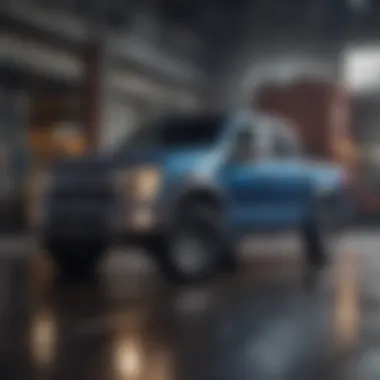

Updating Operating Software
The technology behind Android radios is consistently evolving. Therefore, keeping the operating software up to date is vital. Here are some advantages:
- Enhanced Security: Software updates can patch vulnerabilities that have been discovered since the last version. This is an essential step to safeguard your personal data.
- New Features: As developers improve their applications, software updates may provide you with new features. Staying on top of these updates gives you access to the latest functionalities.
- Improved Performance: Updates can fix bugs and optimize the system. This leads to a smoother user experience, which is beneficial when you're navigating or using specific apps.
To update your software, follow these steps:
- Check Settings: Go to the settings menu on your Android radio to see if an update is available.
- Connect to Wi-Fi: Ensure you are connected to a reliable Wi-Fi network. Avoid data charges by not using mobile data for this process.
- Follow Prompts: Once an update is detected, follow prompts to download and install it.
"Regular updates are like oil changes for your software; they keep it running at its best."
Staying proactive with maintenance and updates not only improves functionality but also ensures that your Android radio keeps pace with the latest technology and security protocols. This way, you can continue to enjoy all the features and conveniences it has to offer, making your Ford F150 well-equipped for any journey.
Case Studies of Android Radio Implementation
The inclusion of case studies in the discussion about Android radios for the Ford F150 may be seen as more than just an anecdote. It serves as a gateway into real-world experiences and practical applications of these technologies, shedding light on the advantages and challenges faced by users. Case studies not only bring alive the technical specifications and features but also illustrate how these gadgets align with user lifestyles and preferences. By delving into actual use-cases, potential buyers can glean insights about installation processes, functionality, and even longevity, which often remain unaddressed in generic promotional content.
User Experiences and Testimonials
Understanding individual experiences can provide a wealth of knowledge for prospective buyers considering the upgrade to Android radios. Many Ford F150 owners have expressed their satisfaction after making this leap, with several common themes emerging from their testimonials. For instance, users appreciate the decidedly enhanced user interface compared to stock radios, which often feel dated.
- Ease of Use: A driver from Texas shared that the simplifed interface of a specific model made managing their playlists an intuitive experience, allowing them to focus on the road.
- Feature-rich Environment: Another testimonial highlighted the joy of using navigation apps directly from the dashboard rather than constantly switching between their phone and the radio.
- Increased Functionality: Some users have integrated their radio systems with other tech, such as cameras or vehicle diagnostics, leading to an improved overall functionality.
It’s crucial to be aware that not every experience is without its bumps in the road. A few Ford F150 drivers reported initial confusion during the installation process. They had to spend additional time refining settings to achieve the desired performance. However, their final reviews typically expressed satisfaction with the end result, often emphasizing that a little patience during setup yielded vast improvements in their driving experience.
"The features are fantastic, but do take your time during the installation process. It pays off once everything is set up," remarked one enthusiastic user.
Comparative Analysis of Different Models
To make an educated choice, one must look at several models side-by-side. By examining specifications, user reviews, and expert analyses, potential buyers can weigh their options effectively, tailoring their choice to their needs. A comparative analysis not only helps clarify differences but also highlights unique strengths that particular models possess.
Key Factors to Consider:
- User Interface: Not all Android radios offer the same user experience. Some boast a sleek design, while others might prioritize functionality over aesthetics.
- Compatibility: Different radios have varying levels of connectivity with existing Ford systems. Ensuring your selected model aligns with vehicle functions is essential.
- Sound Quality and Performance: While features may catch your eye, don’t forget the sound quality. Some models claim superior performance, and they often back this with positive user testimonials.
- Updates and Support: With fast-paced tech changes, a radio that offers regular updates can significantly impact longevity. Models backed by established brands often provide better after-sales support.
By meticulously analyzing these attributes, readers can narrow down their choices, ensuring that they invest in a system that not only enhances their driving experience but also complements their personal taste and requirements.
Future Trends in Automotive Infotainment
The automotive industry is undergoing a seismic shift, especially in the realm of infotainment systems. For enthusiasts and everyday drivers alike, understanding future trends in automotive infotainment can significantly impact the driving experience. With the Ford F150 being such an iconic vehicle, drivers are eagerly seeking advancements that can harmonize with their modern lifestyles. These trends aren't just waves lapping at the shore; they're transformative forces changing how we interact with our vehicles daily.
Advancements in Android Technology
As technology continues to advance, the capabilities of Android radios are evolving at a breakneck pace. One noteworthy trend is the seamless integration of machine learning and artificial intelligence into Android operating systems. This integration allows for tailored experiences based on user behaviors. For instance, imagine your Android radio learning your preferred routes or your favorite music genres. It makes driving more personal and enjoyable.
Other advancements include the introduction of over-the-air (OTA) updates that ensure your system stays current without the hassle of visiting a service center. These updates can bring new features and critical security patches, keeping you safe as you navigate the ever-evolving digital landscape.
Here are some exciting advancements to look forward to:
- Enhanced Voice Recognition: This feature allows for hands-free operation, reducing distractions on the road.
- Cloud Connectivity: Cloud-based solutions enable real-time data processing, enhancing navigation and information retrieval.
- Augmented Reality Integration: This cutting-edge feature provides drivers with relevant information overlaid on their display, making navigation more intuitive.
"As Android technology advances, it morphs from a simple interface to a comprehensive travel companion that evolves with each journey."
Impact on Vehicle Performance and Safety
When it comes to your Ford F150, the influence of evolving infotainment systems stretches far beyond mere entertainment. Enhanced safety features bundled within Android radios are reshaping the driving experience. Modern systems can now offer real-time alerts about potential hazards, enabling a safer journey.
Moreover, the connectivity between your vehicle's infotainment system and various safety technologies, such as adaptive cruise control and lane-keeping assist, are becoming more prevalent. By streamlining access to these vehicle functions through Android radios, drivers can maintain better control.
Considerations around vehicle performance are also important. Newer Android systems can optimize settings related to engine performance and fuel efficiency, gathering data and adjusting functions to enhance every aspect of driving. Examples include:
- Real-Time Diagnostics: Monitoring engine health and alerting drivers to potential issues.
- GPS Tracking: This feature can optimize fuel usage by suggesting the best possible routes.
As these trends continue to unfold, it's crucial for drivers to keep an eye on which developments can directly impact their day-to-day experiences. The future is undoubtedly bright for Android radios in the Ford F150, offering more functionality, improved safety, and innovative technology designed to enrich our journeys.
The End
In wrapping up this guide, it’s vital to appreciate the significance of integrating an Android radio into your Ford F150. The transition from traditional systems to modern Android radios isn’t merely a trend; it’s a critical step towards elevating your driving experience. These radios offer so much more than music playback or navigation; they usher in a realm of connectivity and functionality that makes time spent on the road far more enriching.
Recap of Key Points
- Enhanced Connectivity: With options for Bluetooth, Wi-Fi, and smartphone integration, users can seamlessly connect their devices, allowing for hands-free calls and real-time access to information.
- Modern Applications: Access to apps such as Google Maps, Spotify, and various entertainment platforms transforms your vehicle into a space that keeps you informed and entertained.
- Improved User Interface: The touch screens and intuitive layout of Android radios are designed for convenience, making adjustments while driving more straightforward and safer.
- Customization: Many models offer personal customization options, from interface themes to specific app arrangements, allowing you to tailor the experience to your preferences.
- Future Upgrades: Unlike older radio systems that could become obsolete, Android radios often have update capabilities, keeping your technology current with new software and features.
Final Considerations for Ford F150 Owners
For Ford F150 enthusiasts and owners, considering the upgrade to an Android radio might involve weighing up both immediate and long-term benefits. While the initial installation may seem daunting, the rewards of enhanced technology and functionality are myriad. Think about the ease of access to navigation apps, the ability to enjoy your favorite playlists effortlessly, and the integration of voice commands.
However, potential buyers should pay attention to compatibility with existing vehicle functions. Ensure that an Android radio integrates with the vehicle's safety features, such as backup cameras and steering wheel controls, to maintain the essence of what makes the F150 a favorite among drivers.
Ultimately, the choice boils down to personal preference, driving habits, and how one intends to use the vehicle. Investing in an Android radio isn’t just about changing an entertainment system; it's about redefining how you experience your Ford F150. The road ahead is bright—with a smarter, more connected vehicle.















